Parivahan Sewa – Sarathi Parivahan | Driving Licence
Tired of long queues and endless paperwork? Parivahan Sewa is now simpler than ever with Sarathi Parivahan, the official online portal by the Ministry of Road Transport and Highways (MoRTH). Whether you need to apply for a driving license, renew vehicle registration, or pay challans, everything can be done online—saving you time and effort.
💡 Important Note: The portal is designed to make things easy for you. Just choose the service you need, click on it, and complete your task hassle-free. Say goodbye to complicated processes and hello to a smoother Parivahan Sewa experience!
License Services
Vehicle Services
Parivahan Sewa offers a comprehensive range of services related to driving licenses and vehicle management. One of the key highlights of this portal is its state-specific dashboards, making it easier for users to access services based on their location. Whether you need to book a driving test, renew your driving license, download your license, or pay challans, Sarathi Parivahan simplifies the entire process.
Types of Licenses in India
The Sarathi Parivahan portal provides different types of driving licenses based on eligibility and purpose.

Learner License (LL)
A provisional permit for beginners under supervision.
Validity: 6 months (extendable).
Purpose: Allows practice before a permanent license.

Permanent Driving License (DL)
Full driving rights after passing a test.
Eligibility: Must hold a Learner License and pass the test.
Purpose: Grants full driving rights in India.

International Driving Permit (IDP)
Allows you to drive in foreign countries.
Requirement: Must have a valid Permanent License.
Additional: Requires a flight ticket and 1-year experience.

Driving School License (DSL)
Required for opening a certified driving school.
Certified trainers
Specially equipped vehicles
Structured learning programs
Eligibility Criteria for a Driving License in India

Age Requirements
🚗 Motorcycles Without Gear: Minimum age requirement is 16 years
🛵 Motorcycles With Gear: Minimum age requirement is 18 years.
🚚 Transport/Commercial Vehicles: Minimum age requirement is 20 years with at least 12 months of LMC license.

2. Medical Fitness
⚕ Applicants 50 years or older must provide a medical certificate from a registered doctor.
👀 Good eyesight is mandatory – an eye test may be required.
♿ Persons with disabilities can apply for a special driving license with modified vehicles.

3. Knowledge of Traffic Rules
📦 It is mandatory to have knowledge of traffic rules, road signs, and driving regulations.
📚 Applicants may have to pass a written or online test (for Learner’s License).

4.Nationality & Residence
📍 Applicants must be Indian citizens or foreign nationals with valid residential proof.
🏠 Must have a valid address proof from the state where they are applying.

3. Educational Qualification (for Commercial License only)
📖 Minimum 8th standard pass is required for a commercial vehicle license.

Additional Requirements for International Driving Permit (IDP)
🌍 If applying for an International Driving Permit (IDP), applicants must:
✔ Hold a valid Permanent Driving License for at least one year.
✔ Submit a copy of confirmed flight tickets as proof of travel.
🚗 Driving License Eligibility & Required Documents 📜

🆔 Proof of Identity
To verify your identity, submit any one of the following:
✅ Aadhaar Card
✅ Passport (if available)
✅ *Voter ID

📅 Age Verification
Confirm your age with any of these documents:
✔ Birth Certificate 🏥
✔ Class 10 Mark Sheet 🎓 (if you’ve completed matriculation)
✔ Transfer Certificate (from school with Date of Birth mentioned)
✔ Passport (if available)

🏠 Address Verification
You must submit any one of the following:
🏡 Aadhaar Card
📜 Utility Bill (Gas, Water, Electricity – issued within the last 90 days)
📑 Rental Agreement (if living in a rented property)

📷 Passport-Size Photographs
📌 2 to 4 colored photos
📌 Plain background required
:💡 Sarathi Parivahan charges a small processing fee. Exact fees are available on the official portal.
⚠ Additional Requirement for Permanent Driving License
🚦 Applying for a Permanent Driving License (DL)? You must hold a Learner’s License (LL) for at least 6 months before applying.check your iti result here.
How to Apply DL on Sarathi parivahan
1️⃣ Learner’s License (LL) – The first step towards legal driving, allowing beginners to practice under supervision. Apply online, pass the basic test, and start learning! 📖🚦
2️⃣ Permanent Driving License (DL) – Once you complete the learning period and pass the driving test, you can apply for a full DL, granting complete driving rights. 🏁✅
3️⃣ International Driving Permit (IDP) – Planning to drive abroad? After obtaining a Permanent License, you can apply for an IDP to legally drive in foreign countries. 🌍🚘
Step 1: Visit the Official Parivahan Website
● Go to parivahan.gov.in
● Click “Online Services” on the homepage
● Select “Driving Licence Related Services”
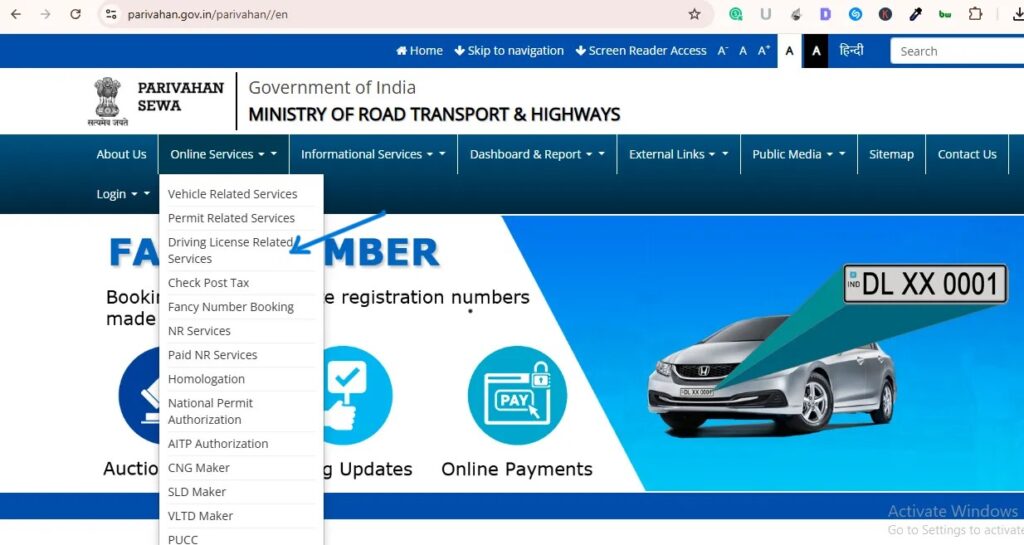
Step 2: Select Your State
● On the new page, choose your state from the dropdown menu.
● Click on “Proceed” to move to the next step.

Step 3:Select Licence Type
● Choose the type of driving licence you want to apply for (Learner’s, Permanent, or IDP).
● Click “Proceed” to continue.

Step 4: Fill in the Application Form
● Click “Continue” and follow the prompts to enter your details.
● Fill out the form carefully and upload required documents in the specified format and size.

Step 5: Schedule Your Driving Test
● Go to the Appointments section and select a convenient date and time for your test.

Step 6: Make Payment
● Pay the required fee using any available online payment method.

Step 7: Visit RTO & Take the Test
● On the test date, visit your RTO with the original documents and payment receipt.
● Pass the driving test to get your permanent driving licence.
For verified ITI results, trainee registration details, and trade-wise certification records, students can easily access the official NCVT MIS portal online
parivahan sewa application status

Step 1: Visit the Official Sarathi Parivahan Portal
● Go to parivahan.gov.in to begin the status check.
Step 2: Select “Driving Licence Related Services”
● Click on “Services” and choose “Driving Licence Related Services”.
Step 3: Choose Your State
● Select your state from the list to proceed.
Step 4: Enter Your Details
● Provide your Application Number and Date of Birth (DOB).
Step 5: Check Your Status
● Click on “Check Status” to view your application progress and expected completion date.
Parivahan driving licence download
1️⃣ Visit the Parivahan Portal – Go to parivahan.gov.in and click on “Online Services” > “Driving Licence Related Services.”
2️⃣ Select Your State – Choose your state to access the Sarathi Dashboard.
3️⃣ Click on “Print Driving Licence” – Find this option under the Driving Licence menu. 🖨️
4️⃣ Enter Your Details – Provide your DL Application Number and Date of Birth, then click Submit. 📝
5️⃣ driving licence download; Your licence will appear; click “Print” to save or download it as a PDF. 📥

📌 Note: The process for downloading a Learner’s Licence (LL) is the same. Just select the “Print Learner’s Licence” option instead of “Print Driving Licence” while downloading. ✅

How Long Does It Take to Receive Your License?
• Learner License (LL): Issued within 24 hours after application approval.
• Permanent Driving License (DL): Takes 15 to 45 days after completing the mandatory one-month Learner License period.
• Personal Experience: Some applicants receive their Permanent License in 17 days after applying.
Renewal of driving licence online
A driving license needs to be renewed to remain valid. You can apply for renewal up to one month before its expiration. If your license has been expired for more than five years, you will need to go through the complete process of obtaining a new license.
Required Documents
📌 Original Driving License
📌 Application Form 2
📌 Form 1 – Self-declaration (For non-transport vehicles)
📌 Form 1A – Medical Certificate (For transport vehicles)
📌 Prescribed Fees make better
How to Apply
- Open the official sarathi parivahan website
- click on the driving licence services
- Select your state
- You will find “Apply for DL Renwal” click on it
- Enter your DL number,DOB and fill the captcha
- Click on “Get DL Details” and choose the appropriate licence category, RTO, and state.
- Now upload the required documents Form 1-A, Pictures,age proof etc.
- On the given date, go to your RTO with all original documents for verification. After approval, your renewed driving license will be mailed to your registered address.

How to Renew Your Driving License Offline
• Visit the nearest RTO for offline renewal.
• Fill out and submit Form 2 with required documents.
• Pay the renewal fee and collect the receipt.
• After verification, pick up your renewed license from the RTO.
how to get duplicate driving licence
➤ When Do You Need a Duplicate Driving License?
• Lost/Stolen License: If your driving license is lost or stolen.
• Damaged License: If your license is torn, faded, or unreadable.
• Updated Photo: If you need a duplicate license with a new photo.
• Lost License: If your license is lost and cannot be recovered.
➤Required Documents for Duplicate Driving License
• Form 2 – Application for duplicate driving license.
• Original DL Copy (if available).
• Identity Proof – Aadhaar Card, Passport, or Voter ID.
• Payment Slip – Proof of processing fee payment.
• Registered Mobile Number – For verification.
How to Apply for a Duplicate Driving License
1️⃣ Open the Sarathi Parivahan Portal.
2️⃣ Click on “Online Services”.
3️⃣ Select “Apply for Duplicate Driving License”.
4️⃣ Enter your Driving License Number and Date of Birth.
5️⃣ Click on “Get DL Details”, select License Category & RTO, then proceed.
6️⃣ Upload required documents (Form 2, original DL copy (if available), identity proof, passport-size photos).
7️⃣ Pay the applicable fee online.
8️⃣ Once verified, your duplicate driving license will be sent to your registered address.
| 📝 Service | 💰 Fee (INR) |
|---|---|
| 🛵 Learner’s Licence (LL | ₹200 |
| 🚗 Permanent Driving Licence (DL) | ₹200 |
| 📄 Driving Licence Renewal | ₹200 |
| 🆕 Duplicate Driving Licence | ₹250 |
| 🌍 International Driving Permit (IDP) | ₹1000 |
| 🚜 Adding an Additional Vehicle Class to DL | ₹500 |
| 🛑 Driving Licence Test | ₹300 |
| 📅 Late Renewal of DL (after grace period) | ₹300 + applicable fees |
How to Access Vehicle-Related Services on Parivahan Portal
1️⃣ Visit parivahan.gov.in.
2️⃣ Go to “Vehicle Related Services” in Online Services.
3️⃣ Select your state.
4️⃣ Open Vahan Citizen Services page.
5️⃣ Enter Vehicle Registration Number, Authority, State & RTO.
6️⃣ Click “Proceed” to access services.
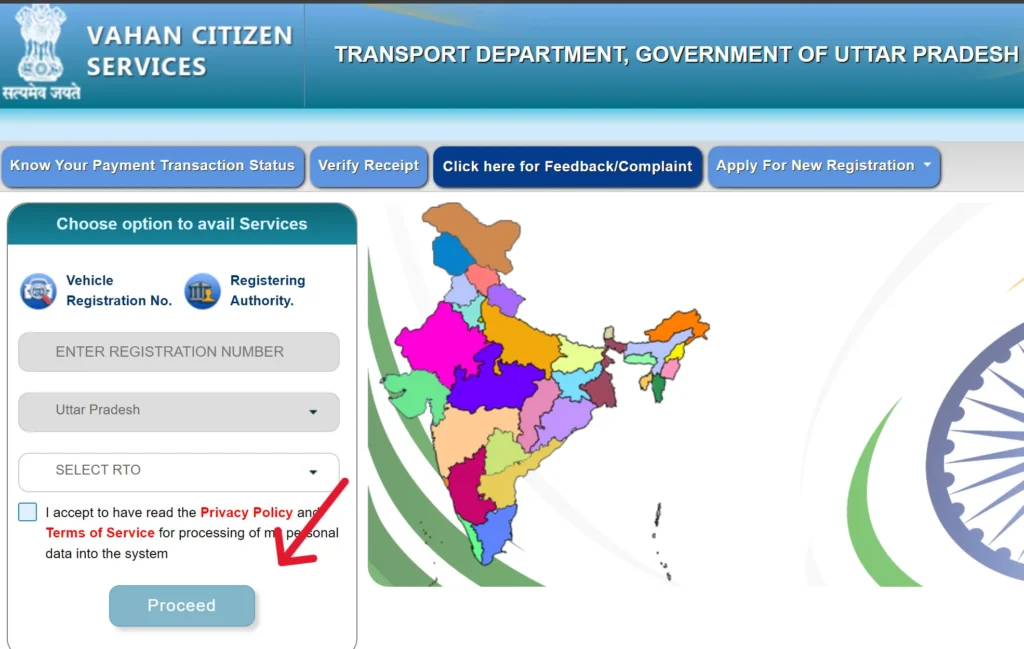
e challan parivahan
Access the eChallan Portal
1️⃣ Open the Parivahan website and click on “eChallan” in Online Services.
2️⃣ You will be redirected to echallan.parivahan.gov.in.

Check Challan Status
3️⃣ Click on “Challan Status” under the “Check Online Services” section.
4️⃣ Enter any one of the following:
🔢 Challan Number
🪪 Driving License (DL) Number
🚗 Vehicle Number

View & Pay
5️⃣ Click “Get Details” to check pending challans.
6️⃣ Make the payment online if required.

Forms for Driving License & Vehicle Services
🚗 Forms for Driving License
📌 Form 1 – Self-declaration of physical fitness (for non-transport vehicles)
📌 Form 1A – Medical certificate (mandatory for transport vehicles)
📌 Form 2 – Application for grant or renewal of a driving license
📌 Form 3 – Learner’s License application
📌 Form 4A – Application for grant of a driving license
📌 Form 5 – Driving Certificate issued by a driving school
📌 Form 8 – Application for adding a new class of vehicle to a driving license
📌 Form 9 – Application for renewal of a driving license
🚙 Forms for Vehicle Services
📌 Form 25 – Application for renewal of a vehicle’s Registration Certificate (RC)
📌 Form 26 – Application for a duplicate Registration Certificate
📌 Form 28 – No Objection Certificate (NOC) for vehicle transfer
📌 Form 29 – Notice of vehicle ownership transfer
📌 Form 30 – Application for vehicle ownership transfer
📌 Form 35 – Application for termination of hypothecation (removal of loan on a vehicle)
mParivahan – A Smart Solution for Vehicle & License Services
mParivahan is a mobile application launched by the Ministry of Road Transport and Highways (MoRTH) to provide digital access to vehicle and license-related services. It allows users to store and access their Driving License (DL) and Registration Certificate (RC) digitally, eliminating the need to carry physical copies.
➤ Key Features of mParivahan
✔ Virtual DL & RC – Access your digital driving license and vehicle registration certificate.
✔ Challan Status – Check and pay pending traffic fines online.
✔ Vehicle Information – Verify vehicle details by entering the registration number.
✔ DL Search – Check the validity and details of any driving license.
✔ RTO Services – Get information about various Regional Transport Office (RTO) services.
➤Benefits of Using mParivahan
✅ Convenience – Avoid carrying physical documents.
✅ Quick Verification – Easily verify vehicle and owner details.
✅ Secure & Official – Digital DL and RC are accepted as per IT Act 2000.
✅ Nationwide Access – Use across India for hassle-free verification.
Vehicle Owner & Registration Details – Check Online via Parivahan
Parivahan Sewa and Vahan Portal provide quick access to vehicle owner details, vehicle RC details, and vehicle registration details online. These services help users verify vehicle details by number, check vehicle registration status, and track registration certificates (RCs) digitally.

🔹 How to Check Vehicle Details by Number?
To check Parivahan vehicle details online:
1️⃣ Visit Vahan Parivahan Portal.
2️⃣ Click “Know Your Vehicle Details”.
3️⃣ Enter your vehicle registration number and captcha.
4️⃣ View the vehicle registration number check results, including RC status and owner details.

🔹 Vehicle Registration Details & Status Check
Vehicle registration details include:
✔ Owner’s Name & RTO Information
✔ Vehicle Registration Number & RC Status
✔ Insurance & PUC Validity
✔ Chassis & Engine Number
To track vehicle registration check online, visit Parivahan and navigate to “Vehicle Registration Status” to get live updates.

Why Use Parivahan for Vehicle RC Details?
✅ Instant access to vehicle owner details
✅ Secure vehicle registration number check
✅ Legally recognized RC verification
✅ Helps in used vehicle verification & ownership transfer
With Parivahan Sewa, checking vehicle registration status and vehicle details by number is now hassle-free. Ensure your vehicle RC details are up-to-date for smooth legal compliance. 🚗✅
Vehicle Permits & Regulations in India
A vehicle permit is an official authorization that allows vehicles to operate legally for specific purposes, such as transporting goods or passengers. The Parivahan Sewa portal, managed by the Ministry of Road Transport & Highways (MoRTH), provides services related to vehicle permits, including applications, renewals, and status checks.
➤ Types of Vehicle Permits
✔ Goods Carrier Permit – Allows goods vehicles to operate within a specific state.
✔ National Permit – Enables commercial vehicles to operate across multiple states.
✔ All India Tourist Permit – For tourist vehicles running nationwide.
✔ Temporary Permit – Short-term permit for special transport needs.
✔ Stage Carriage Permit – For buses operating on fixed routes.
✔ Contract Carriage Permit – For rental vehicles, taxis, or chartered buses
➤ Permit Application Process via Parivahan
1️⃣ Visit Parivahan Sewa.
2️⃣ Select “Online Permit Services” and choose the permit type.
3️⃣ Enter vehicle details and upload required documents.
4️⃣ Pay the permit fee and submit the application.
5️⃣ Track permit status online and download it once approved.